Since we have reset the voting power and launched the new Governance, in order for your votes to be accounted for for the next and every upcoming VIP proposal’s, you should follow the following steps, failure to do so will make you Non-Eligible to VOTE.:
Step 1: Go to https://app.venus.io/governance
Step 2: Connect your Wallet
Step 3: Delegate your Voting Power
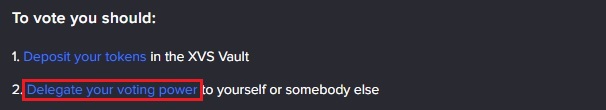
Step 4: Click on ‘Paste your adress’, your wallet address will automatically be entered.
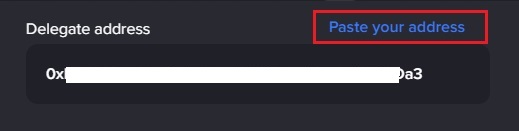
Step 5: Click on Redelegate
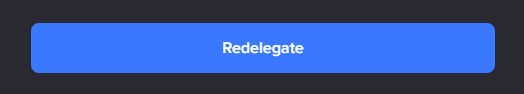
Step 6: Confirm the transaction when MetaMask or your wallet asks for confirmation.
That’s it, you have now enabled your XVS in the vault to be eligible for Vote/Governance.